DE candidates are required to upload a scanned copy of the A'level (Diploma, NCE, IJMB, etc) certificate/notification of the result on the University portal.
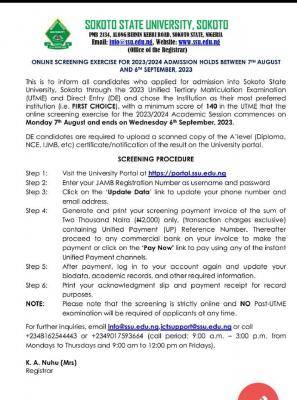
SCREENING PROCEDURE
Step 1:
Visit the University Portal at https://portal.ssu.edu.ng
Step 2:
Enter your JAMB Registration Number as username and password
Step 3:
Click on the 'Update Data' link to update your phone number and email address.
Step 4:
Generate and print your screening payment invoice of the sum of Two Thousand Naira (2.000) only. (transaction charges exclusive) containing Unified Payment (UP) Reference Number. Thereafter proceed to any commercial bank on your invoice to make the payment or click on the 'Pay Now' link to pay using any of the instant Unified Payment channels.
Step 5:After payment, log in to your account again and update your biodata, academic records, and other required information.
Step 6:
Print your acknowledgment slip and payment receipt for record purposes.
NOTE:
Please note that the screening is strictly online and NO Post-UTME examination will be required of applicants at any time.
For further inquiries, email info@ssu.edu.ng.ictsupport@ssu.edu.ng or call +2348162544443 or +2349017593664 (call period: 9:00 a.m. - 3:00 p.m. from Mondays to Thursdays and 9:00 am to 12:00 pm on Fridays).


Post a Comment