GUIDELINES FOR ACCEPTANCE & SCREENING OF ADMISSION
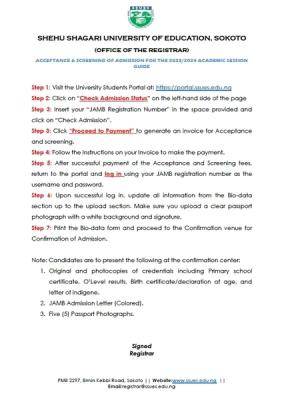
1. Visit the University student portal and https://ssues.edu.ng
2. Click on 'Check Admission Status' on the left-hand side of the page
3. Insert your 'JAMB Registration Number' in the space provided and click on 'Check Admission'
4. Click on 'Proceed to Payment' to generate an invoice for acceptance and screening
5. Follow the instructions on your invoice to make payment
6. After successful payment of the acceptance and screening fees, return to the portal and log in using your JAMB registration number as the username and password
7. Upon successful log in, update all information from the Bio-data section up to the upload section. Make sure you upload a clear passport photograph with a white background and signature
8. Print the Bio-data form and proceed to the Confirmation venue for Confirmation of Admission
Note: Candidates are to present the following at the confirmation center;
1. Original and photocopies of credentials including Primary school certificate, O'Level results, Birth certificate/declaration of age and letter of indegene
2. JAMB Admission Letter (Colored)
3. Five (5) Passport Photographs.
Wishing all admitted students a successful registration ahead.


Post a Comment