Applicants who do not register for this screening exercise will NOT BE ELIGIBLE for admission into the University of Abuja for the 2024/2025 Academic Session.

Please note that if you do not meet the underlisted criteria, you need not apply for the online post UTME Exercise.
ELIGIBILITY
- UTME applicants must have scored a minimum of 180 in their UTME Examination.
- Applicants must have at least 5 credits including Mathematics and English in their O'Level result at not more than two (2) sittings Applicants must upload their O'Level results on the JAMB portal.
- Direct Entry applicants must have NCE, IJMB, ND, First Degree or HND. Candidates with JUPEB or NABTEB 'A' Level NEED NOT apply.
- All Direct Entry applicants MUST upload their A level result on the JAMB Portal and have it verified by the respective institutions from which they acquired the A level result.
- All applicants must be 16 years and above not later than November 2024.
- All applicants must ensure that the subject combination for their UTME aligns with the subject requirement for the courses they are applying for. Click on this link
- Program and Course combination to view UTME/O'LEVEL Combination for all courses offered in the University of Abuja. Awaiting result candidates need not register for the post-UTME.
2024/2025 PRE-ADMISSION SCREENING REGISTRATION PROCEDURE
1. Visit h
https://portal.uniabuja.edu.ng and click on "click here to apply"
2. Click undergraduate link on the left panel
3. Enter your JAMB Registration number and click on "get details".
4. Complete the basic information page(please note: enter only valid phone number and email address and click next.
5. All candidates are required to pay the sum of Two Thousand Naira (N2000) only for the screening.
6. On the payment review page, click on "Generate RRR" and this takes you to the next page. 7. Click "submit" and you will be redirected to remita payment page.
8. Enter credit or debit (ATM) card number and other details as appropriate and submit.
9. Enter "OTP code" sent to your phone and click 'continue' to complete your payment.
10. After successful payment, click on "main login" on the portal, enter your JAMB Registration number as username and your surname as password.
11. Click on "login to dashboard" and complete your registration.
12. Ensure that you print completed registration form and payment receipt.
PLEASE NOTE
Any applicant who wishes to change from one course to another MUST do so on the JAMB Portal to be eligible for admission.

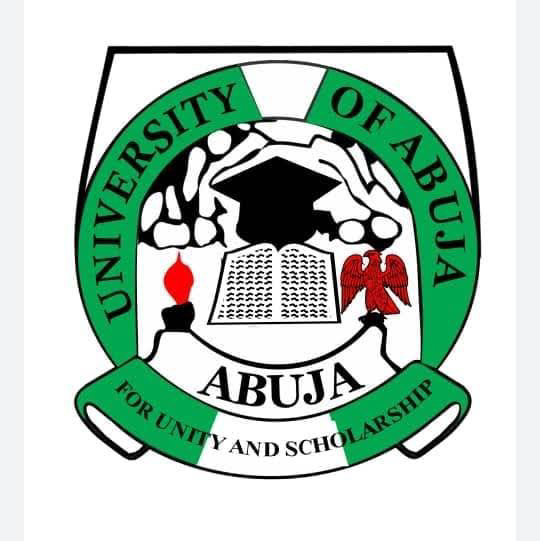
Post a Comment